





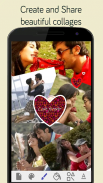







Paint Photo Editor


Paint Photo Editor ၏ ရွင္းလင္းခ်က္
Paint Photo editor allows one to bring out the artist and creator in themselves. With a wide variety of paint brushes, custom colors, fill buckets, tools, and editing options, this app offers far more features than any other contemporary painting, sketching, drawing art or picture editing application available on the store.
Features:
Sixteen completely different types of paint brushes to choose from (eight in free version)
Fill Bucket, a completely unique tool.
Image Processing tools: Twenty Image processing filters to give final touch to your prized creations (twelve in free version)
Ability to choose transparent colors, setting custom colors using a user-friendly color palette
Ability to load/save as .jpg and .png formats. Open any image from gallery to edit.
Fill tolerance - an intelligent state-of-the-art feature that recognizes similar colored pixels and fills color between them accordingly. The fill tolerance level can be manually set.
Beautiful looking shadow effects to drawings
Twelve different types of standard shapes for a quick draw. Can be rotated and 3D manipulated using two finger gestures
Eight artistic fonts with bold/italic/underline options.
Standard Pencil with Eraser
Share your drawings on a wide variety of platforms including Bluetooth, Gmail, Facebook, Twitter, Skype, Kik, Whatsapp, and a lot more
Offset drawing feature to allow finger drawing without any optical hindrance
Smooth lines/Anti-aliasing feature
An interactive, intuitive help explaining all the incorporated features
Future developments by collecting user drawing data to analyze and review some of the commonly used features and pitfalls
If you Like your experience with our app, PLEASE GIVE US A MOMENT AND RATE US!
If possible please also give your feedback with ratings. This way, we can improve our application to serve you better.
For any kind of complaints, suggestions, or any other feedback, please feel COMPLETELY free to contact us at digitalmonarch@gmail.com
Thank you all!
ဆေးသုတ်ဓာတ်ပုံအယ်ဒီတာတဦးကိုမိမိတို့အတွက်အနုပညာရှင်နှင့်ဖန်ဆင်းရှင်ထွက်ရောက်စေဖို့ခွင့်ပြုပါတယ်။ ဆေးသုတ်စုတ်တံ, ထုံးစံအဆင်းအရောင်, ပုံး, ကိရိယာများနှင့်တည်းဖြတ်တာရွေးချယ်မှုများဖြည့်စွက်၏ကျယ်ပြန့်မျိုးစုံနှင့်အတူဒီ app ကိုစတိုးဆိုင်အပေါ်ရရှိနိုင်အနုပညာသို့မဟုတ်ရုပ်ပုံတည်းဖြတ်ရေး application ကိုဆွဲ, ပုံကြမ်း, မည်သည့်အခြားခေတ်ပြိုင်ပန်းချီထက် ပို. features တွေပေးထားပါတယ်။
အင်္ဂါရပ်များ:
ကနေရှေးခယျြဖို့ဆေးသုတ်စုတ်တံ၏တဆယ်ခြောက်လုံးဝကွဲပြားခြားနားသောပုံစံများကို (အခမဲ့ဗားရှင်းမှာရှစ်)
Bucket, တစ်ဦးလုံးဝထူးခြားသော tool ကိုဖြည့်ပါ။
Image ကိုထုတ်ယူခြင်း tools တွေကို: နှစ်ဆယ် Image ကိုအပြောင်းအလဲနဲ့ filter များသင့်ရဲ့ဈေးကြီးဖန်ဆင်းခြင်း (အခမဲ့ဗားရှင်းအတွက်တကျိပ်နှစ်ပါး) မှနောက်ဆုံးထိပေးရ
ပွင့်လင်းသောအရောင်အဆင်းကိုရွေးချယ်နိုင်စွမ်းဟာအသုံးပြုသူ-friendly အရောင် palette ကို အသုံးပြု. ထုံးစံအဆင်းအရောင်တင်
.jpg နှင့် .png ပုံစံများအဖြစ် save / load နိုင်စွမ်း။ ပြင်ဆင်ရန်ရန်ပြခန်းမှမဆိုပုံရိပ်ကိုဖွင့်။
အလားတူရောင်စုံ pixels ကိုအသိအမှတျပွုနှငျ့အညီသူတို့ကိုအကြားအရောင်ဖြည်ထားတဲ့အသိဉာဏ် State-Of-The-Art အင်္ဂါရပ် - သည်းခံဖြည့်ပါ။ အဆိုပါဝစွာသည်းခံအဆငျ့ကို manually သတ်မှတ်နိုင်ပါသည်။
ရေးဆွဲရန်လှပသောရှာဖွေနေအရိပ်သက်ရောက်မှုများ
တစ်ဦးအမြန်မဲနှိုက်များအတွက်စံပုံစံမျိုးစုံ၏တဆယ်နှစ်လုံးကိုအမျိုးမျိုး။ လှည်နှင့် 3D နှစ်ခုလက်ညှိုးကိုမူအယာများကို အသုံးပြု. ခြယ်လှယ်နိုင်
ရဲရင့် / မျဉ်းသား / italic ရွေးချယ်စရာရှစ်အနုပညာစာလုံးတွေ။
Eraser ကိုအတူစံခဲတံ
ဘလူးတုများ, Gmail, Facebook, Twitter Skype ကို, Kik, Whatsapp နဲ့အများကြီးပိုပြီးအပါအဝင်ပလက်ဖောင်း၏ကျယ်ပြန့်အမျိုးမျိုးပေါ်တွင်သင်၏ရေးဆွဲမျှဝေပါ
မည်သည့် optical အတားအဆီးမရှိဘဲလက်ညှိုးကိုဆွဲခွင့်ပြုပါရန် feature ကိုဆွဲ offset
ချောချောမွေ့မွေ့လိုင်းများ / Anti-နာမည်တုများအင်္ဂါရပ်
လူအပေါင်းတို့သည်ထည့်သွင်း features တွေကိုရှင်းပြတစ်ဦးအပြန်အလှန်အကျိုးသက်ရောက်မှု, ထိုးထွင်းသိမြင်အကူအညီ
အအသုံးအများဆုံး features နဲ့ထောငျခြောကျအခြို့ကိုခွဲခြမ်းစိတ်ဖြာနှင့်ပြန်လည်သုံးသပ်ဖို့အသုံးပြုသူပုံဆွဲဒေတာစုဆောင်းနေဖြင့်အနာဂတ်ဖြစ်ပေါ်တိုးတက်မှု
သင်တို့သည်ငါတို့၏ app ကိုနှင့်သင်၏အတှေ့အကွုံလိုရှိလျှင်, အမေရိကန်ခဏနှင့်အဆင့်သတ်မှတ်ချက်များကိုအမေရိကန်ပေးပါ!
ဖြစ်နိုင်လျှင်လည်း ratings နှင့်သင်၏တုံ့ပြန်ချက်ပေးပါ။ ဤနည်း, ကျနော်တို့ပိုကောင်းသငျသညျအမှုဆောငျဖို့ကျွန်တော်တို့ရဲ့လျှောက်လွှာတိုးတက်စေနိုင်ပါတယ်။
တိုင်ကြားမှုများ, အကြံပြုချက်များ, သို့မဟုတ်အခြားမည်သည့်တုံ့ပြန်ချက်မဆိုကြင်နာသည် ဖြစ်. , digitalmonarch@gmail.com မှာကျွန်တော်တို့ကိုဆကျသှယျဖို့ complete အခမဲ့ခံစားရကျေးဇူးပြုပြီး
အားလုံးကိုကျေးဇူးတင်ပါတယ်!


























